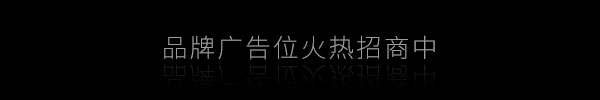原帖由 lanalan888 于 2012-11-20 15:28 发表 http://bbs.headphoneclub.com/images/common/back.gif
问个问题:两部单机,网线互联主板的网口,这样组双机,行吗?
可以,参见我文章: http://bbs.headphoneclub.com/viewthread.php?tid=200053&page=1&extra=page%3D1#pid2795097
#1 部分的网络设置,虽然是nas,但电脑应该更方便。
原帖由 alavan 于 2012-11-20 12:10 发表 http://bbs.headphoneclub.com/images/common/back.gif
用的啥DAC?
adam artist自带;以前用samp明显感觉解析细节比media player好
弱弱的问个问题,如何用foobar批量把cue切成分轨的= =·
为毛我4.3正式版一开h模式就死机啊,抓狂了:'(
full scale 和Turbo core 都不行,用的是wasapi,buffer size 是direct link,engine 是river
ks也不行,buffer 设置到256也不行。。。h模式死机谁来救救我啊!!不想再实验其他组合了,已经强行关机5~6次了心疼啊!
原帖由 m4a1m203 于 2012-11-20 22:20 发表 http://bbs.headphoneclub.com/images/common/back.gif
full scale 和Turbo core 都不行,用的是wasapi,buffer size 是direct link,engine 是river
我也是,我这边原因是DAC不兼容。可以到他们论坛查查你的DAC是否兼容。
5不会有这个问题。你可以拔掉DAC,看看声卡是否支持hibernate,一般来说都支持的。
大家把遇到的问题都提一下,我尽快首贴搞个手册类的东西出来吧~
刚装好JPLAY的时候电脑被卡爆了,后来设置了一通才好:L
看的一个头俩大,还是老老实实听foobar吧:'(
我的4.3在普通模式下一切正常,就是H模式在win8 64 下播放完所有的音乐不能从黑屏恢复过来。
官方的解释如下:This could be due to unwanted 3rd party software interaction. The most common culprit is anti-virus and anti-spyware software. Try disabling it and see if that helps. We highly recommend using dedicated operating system installation for jplay with absolutely no software installed except for vital drivers. In most cases it helps running hibernate in ‘ViaUSB’ mode. To enable ‘ViaUSB’, insert memory stick into USB port and select ‘ViaUSB’ from the list of available hibernate modes. The advantage of that mode is that you’ll be able to quit playback in hibernate by removing the stick from USB port. For more info on hibernate mode go
可能和系统的第三方软件冲突,建议关闭杀毒软件,和防木马软件。官方建议专机专用,不要安装多余的程序和驱动,避免冲突,建议尝试ViaUSB的Hibernate模式,兼容性会好得多,当然在FULL模式下声音最好
具体看以看以下链接
http://jplay.eu/forum/jplay/what-is-hibernate-mode-and-why-it-may-not-work-on-my-system/
是不是用了jplay hibernate模式, fidelizer等優化軟件可以不用開了?
好东西的比较是“痛苦的”,要慢慢的品;今天在win8下装了Sequoia12的64位版本,简单和jplay比较,都是耐听、细节丰富;我感觉jplay mini的"h"模式是一种“悲壮”的播放模式,只能强行终止,重头再来,不能继续播放,但带来的不能取代的优点是把一切不相关的的都终止了,笔记本硬盘灯也灭了,硬盘不工作了,不用担心电脑风扇的加速转动,完全靠内存,一切变得安静,音乐的流淌是沉静下来的,没有了以前播放时那种“发飘不扎实”的感觉。我想,那些音频专业软件不会这么费劲的考虑重放的。
V5已经发布Beta3版本了,正式版中还会有mini模式。