|
|
感谢关注耳机俱乐部网站,注册后有更多权限。
您需要 登录 才可以下载或查看,没有账号?注册
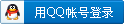
x
*************************************************************
* *
* Nero AAC Encoder *
* Copyright 2009 Nero AG *
* All Rights Reserved Worldwide *
* *
* Package build date: Dec 17 2009 *
* Package version: 1.5.1.0 *
* *
* See -help for a complete list of available parameters. *
* *
*************************************************************
Usage:
neroAacEnc [options] -if <input-file> -of <output-file>
Where:
<input-file> : Path to source file to encode.
The file must be in Microsoft WAV format and contain PCM data.
Specify - to encode from stdin.
<output-file> : Path to output file to encode to, in MP4 format.
==== Available options: ====
Quality/bitrate control:
-q <number> : Enables "target quality" mode.
<number> is a floating-point number in 0...1 range.
-br <number> : Specifies "target bitrate" mode.
<number> is target bitrate in bits per second.
-cbr <number> : Specifies "target bitrate (streaming)" mode.
<number> is target bitrate in bits per second.
When neither of above quality/bitrate options is used,
the encoder defaults to equivalent of -q 0.5
Multipass encoding:
-2pass : Enables two-pass encoding mode.
Note that two-pass more requires a physical file as input,
rather than stdin.
-2passperiod : Overrides two-pass encoding bitrate averaging period,
<number> : in milliseconds.
: Specify zero to use least restrictive value possible (default).
Advanced features / troubleshooting:
-lc : Forces use of LC AAC profile (HE features disabled)
-he : Forces use of HE AAC profile (HEv2 features disabled)
-hev2 : Forces use of HEv2 AAC profile
Note that the above switches (-lc, -he, -hev2) should not be
used; optimal AAC profile is automatically determined from
quality/bitrate settings when no override is specified.
-ignorelength : Ignores length signaled by WAV headers of input file.
Useful for certain frontends using stdin.
经过漫长的等待 NERO终于更新了NERO的版本 最新的版本是1.5.1.0此次更新内容为
2009-12-17 - Version 1.5.1.0
- neroAacEnc:
- Improved encoding of sample rates higher than 48kHz
- Solved compatibility issues with some hardware devices
- Write iTunes compatible gapless data
- Enabled preserving of very quiet high frequencies at high bitrates
- Write the encoder settings to metadata
- Executable size reduction
- neroAacDec:
- Improved error handling
- Speed up
- neroAacTag:
- Support 3GPP tags
- Support Sony Memory Stick tags
- Improved cover art support
- Improved support for files with multiple tags in different formats (ND,iTunes,3GPP,Sony Memory Stick)
- Writes iTunes tags by default, added switch to enable ND tags
新版本的究竟如何呢?
我做一个简单的实验 音乐来自月光中的三套车
原版FLAC频谱

1.3版的NERO AAC
448

512

1.5版的Nero AAC
448

512

FAAC Q500对比测试

ATRAC 3 PLUS 352KBPS

结论: 新版的NERO AAC结束了高频一刀切的现象 使得音乐表现更加全面 但是低频跟中频的信息量相对减少 从而从听感上来说肯定是有损的但是对于保真度来说 这种做法非常值得称赞 本文加入了 ATRAC3 PLUS 352以及FAAC Q500的对比
这种两种格式同样表现不俗 非常值得称道
1.5版 NERO AAC安装以及使用方法:
本文以FB2K 0.8.3 FINAL 纪念版为例
1 解压缩安装包里的WIN32的三个EXE文件(一般都是WINDOWS操作系统吧- -)

2复制到FB2K的目录下

入上图 FB2K参数设置 添加选择可执行命令文件
蓝色部分512000是512的编码
448000是448的编码
红色部分的要注意 要选择NEROAACENC.EXE
大家根据需要自己修改
格式为M4A
保存点确定 然后就可以使用新版转换了
个人听感随笔:
可能是长期喜欢上了ATRAC 感觉几个格式差别不大 从频谱上看的话 可能差异不小
FAAC依然是高频占有优势 而NERO虽然改善了高频 但是依然不足于FAAC
同样的FAAC更是不敌低频上的NERO AAC这样来说 听感上应该是NERO更好
而ATRAC 3 plus缺介于NERO跟FAAC之间 我个人认为听感最好的
但是目前看频谱来说 非常中庸 显得个性不足
转码时间上来说 三者都要超过MP3的速度 非常不错的
ATRAC转码软件 SonicStage CP 4.4

转换完的AAC们

1.5.1版NERO AAC CODEC下载地址:
http://www.rayfile.com/files/bc425c14-f108-11de-9f26-0014221b798a/
1.28版 FAAC下载地址:
http://www.rayfile.com/zh-cn/files/245ce45c-8c74-11de-8368-0014221b798a/
全文完 |
|
 |联系我们|有害信息举报:010-60152166 邮箱:zx@jd-bbs.com|手机版|Archiver|黑名单|中国耳机爱好者俱乐部
( 京ICP备09075138号 )
|联系我们|有害信息举报:010-60152166 邮箱:zx@jd-bbs.com|手机版|Archiver|黑名单|中国耳机爱好者俱乐部
( 京ICP备09075138号 )