|
|
感谢关注耳机俱乐部网站,注册后有更多权限。
您需要 登录 才可以下载或查看,没有账号?注册
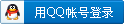
x
要点是 不能强制驱动程序签名, USB驱动以win7兼容模式安装
就可以顺利使用了
Hello,
I believe you can find the instructions here:
http://www.team-xecuter.com/forums/showthread.php?t=90819
Also, below is a more step by step instruction if you need it:
1. Hover your mouse at the top right corner of the screen until the bar
pops out from the right side with Search, Share, Start, Devices, and
Settings. Select Settings.
2. Click Change PC Settings.
3. From the this screen, select General in the list on the left side
of the screen.
4. Scroll to the bottom of the window on the right and select Restart
Now under Advanced Startup.
5. Windows will shut down and you'll see a new screen. From this
screen, select Troubleshoot.
6. Select Advanced options from the following screen.
7. Select Startup Settings.
8. Click Restart.
9. Windows will now restart into a blue screen with no mouse. From
here, you have to press the number 7 key on your keyboard to select
"Disable driver signature enforcement" Note that this causes it to
bypass the device signature requirement, allowing Windows 8 to
operate more like Windows 7 did. However, this is only for the next
session. Once you restart or shut down Windows the next time, it
will be back to default Windows 8 settings.
10. Windows will restart once you hit the 7 key. Once you get back in,
go to the desktop and if you haven't already, set up the setup
application to run in Windows 7 compatibility mode (you've already
talked about doing this, so I'm sure you know how to set that up).
11. You should now be able to install the driver as you did with Windows
7 (instructions are also at www.ayre.com/usb) One note: After
installing the driver, a blue bar will show up across the middle of
the screen. It talks about having protected your computer by not
allowing some program to run...click More info here and tell it to
Run Anyway. You'll see a UAC (flashing shield icon) appear you your
task bar. Select that and tell it Yes to run. It's the final file
the Thesycon driver runs to clean up the installation files.
I hope this helps.
Thank you,
Michael |
|