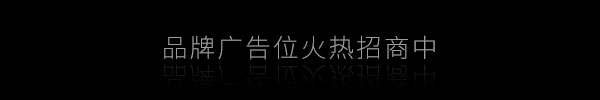求助:怎么安装 cyrus qxr
按照pdf档案把原有解码卡拆掉后,用mini usb连接电脑,没有弹出资源管理器,usb识别不了,无法更新新的bin档。请安装过的坛友帮忙。 机器是cyrus 82dac 连上mini usb线之后,有没有长按住功放的旋钮?我是安装成功了 Ravelll 发表于 2021-1-2 23:46连上mini usb线之后,有没有长按住功放的旋钮?我是安装成功了
长按了,也没用。还是识别不了。 usb插电脑的同时按下音量旋钮不动。
按下前面板旋轉選擇器的同時,將微型USB插頭插入背面的USB插孔中
一旦連接好,鬆開旋轉選擇器。
資源管理器窗口將在您的PC上彈出(您可能需要檢查文件夾中是否有新驅動器)
包含文件名以.bin結尾的文件。選擇此文件並將其刪除。
複製新提供的.bin固件文件,並將其拖放到資源管理器中
您先前從中刪除.bin文件的窗口。
等待文件成功複製完(大約需要10到30秒),
然後從前面板的背面拔下USB電纜。
Whilst depressing the front panel rotary selector, insert the mini USB plug into the USB socket on the rear
of the front panel, once connected release the rotary selector.
An explorer window will pop up on your PC (you may need to check your folders for a new drive)
containing a file with a filename ending .bin. Select this file and delete it.
copy the new .bin firmware file that you've been supplied with and drag and drop it into the explorer
window that you previously deleted the .bin file from.
Wait until the file has successfully copied over (this will take approximately 10-30 seconds),
then remove the USB cable from the rear of the front panel.
Refit the large flex foil cable to the main PCB, ensure the blue strengthener is facing the back panel
stevenkc0102 发表于 2021-1-3 16:51
按下前面板旋轉選擇器的同時,將微型USB插頭插入背面的USB插孔中
一旦連接好,鬆開旋轉選擇器。
資源 ...
一样的方法,还是装失败了,死机了,送泽森售后了,应该是解决了
页:
[1]