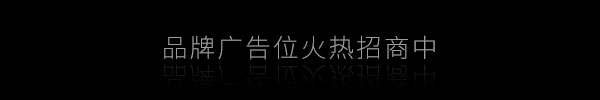丹拿 Set-up and Control 应用程序全新上线
http://p3-tt-ipv6.byteimg.com/large/pgc-image/b7f8f0d43e444dc793af0c92322a564eDynaudio Set-up and Control全新上线
丹拿Dynaudio Set-up and Control
应用程序全新版本终于与大家见面啦!
现已全面支持丹拿Music系列无线音箱产品
http://p1-tt-ipv6.byteimg.com/large/pgc-image/e665b4f48a674babb4c38c02fa7f29a2
下载方式
http://p9-tt-ipv6.byteimg.com/large/pgc-image/2378a962b04240ddbcacf7092258fefb
苹果用户请在App Store搜索“Dynaudio”,
下载“Dynaudio Set-up and Control” 应用程序。
http://p1-tt-ipv6.byteimg.com/large/pgc-image/782f190a8e504916b1fb3e575ee66bae
安卓用户请从“应用宝”搜索下载Dynaudio应用程序,或点击下方链接直接下载最新应用至您的手机:
https://www.dynaudio.com.cn/support/apps
其他安卓平台应用商店预计可以在10月上旬陆续上架。
应用简介
《Dynaudio Set-up and Control》将成为Dynaudio未来无线产品的统一控制中心。您可以轻松为您的网络配置您的音箱、个性化声音设置、设置您最喜欢的互联网电台预设。轻触按键即可获得智能、无线的高保真体验。
目前兼容型号
Music 1、Music 3、Music 5、Music 7
更多兼容产品将陆续加入
http://p1-tt-ipv6.byteimg.com/large/pgc-image/beeeb74e53cd498b8f48079419245d22
http://p1-tt-ipv6.byteimg.com/large/pgc-image/39643ba0af834d2ca8126dbbb60d377c
http://p6-tt-ipv6.byteimg.com/large/pgc-image/d81556dcf0254e3caa1cc7842cf78236
http://p6-tt-ipv6.byteimg.com/large/pgc-image/3de71e48918046cba4f63e88a4a5e850
http://p9-tt-ipv6.byteimg.com/large/pgc-image/7093b22e21c94e89b7b704ee544a78ad
http://p26-tt.byteimg.com/large/pgc-image/d81556dcf0254e3caa1cc7842cf78236
丹拿会不断升级应用程序
尽心为大家提供优质的内容和服务
更多功能及兼容产品会陆续加入
请持续关注我们吧!
http://p1-tt-ipv6.byteimg.com/large/pgc-image/c53f6f57e32444cebcbdb48cdd1befc9
http://p6-tt-ipv6.byteimg.com/large/pgc-image/c84f0ac7e7d04cf980ddcc57b722620d
http://p6-tt-ipv6.byteimg.com/large/pgc-image/385278b9a9b04593b275d8f85ef64662
http://p26-tt.byteimg.com/large/pgc-image/f12f107d57bd486caed73e5862a9c658
http://p1-tt-ipv6.byteimg.com/large/pgc-image/1206fc4294c7444187b98a47177edeb4
http://p6-tt-ipv6.byteimg.com/large/pgc-image/cfcbc55da2154b09b89dac890df10264
页:
[1]