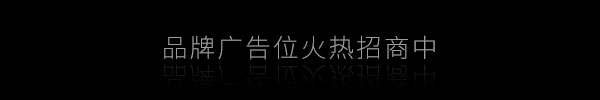The upcoming update, which should appear soon in the app center (but is already available on roononnas.org 6 for manual installation), has an alternative option to provide the needed Roon Server files though.
Just download the Roon Server linux x64 files manually from the Roonlabs download page 3 with your computer and put it in your /Public shared folder of your QNAP.
When you install the new qpkg, (when available at the App Center or from the roononnas.org 6 website), it will use this file for installation and does not try to download it on its own. The filename should not be modified, or it won’t work ( -> the filename has to be RoonServer_linuxx64.tar.bz2 ) Across the GFW,全局模式。 这个Roon不用也罢,
页:
1
[2]