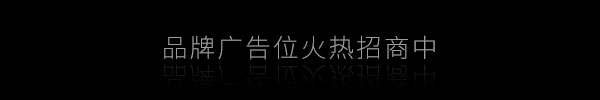求教Jplay error=5如何解决
似乎是播放nas上的文件会碰到该问题 2. Using JPLAY with NAS (Network Attached Storage)If you get 'Error = 5' message when trying to play tracks from your NAS please type Services in Windows search box, open Services applet and double-click on JPLAY Audio Service.
Click on Log On tab and change login from 'LocalSystem' to your username & password or any user/password which also exists on NAS with read access rights to music folders.
If you don't have a password either create one or create a new user in both Windows & NAS.
Restart the service or reboot.
求翻译。。。。 自顶 求高手帮忙下 我的电脑 - 右键 - 管理 - 服务
双击 jplay audio service - 停止服务 - 进入log on tab - 选择"this account" - 输入本机或者有nas权限的用户名 - password和confirm password栏填入此用户名的密码 - 启动服务
然后jplay就可以播放nas上面的音乐了。 谢谢 楼上的帮忙。。。研究了下 应该是这样解决,如果nas有用户密码,那就在本机建立一个新账户,使用相同用户密码,那Jplay就可以使用nas的资源。
页:
[1]